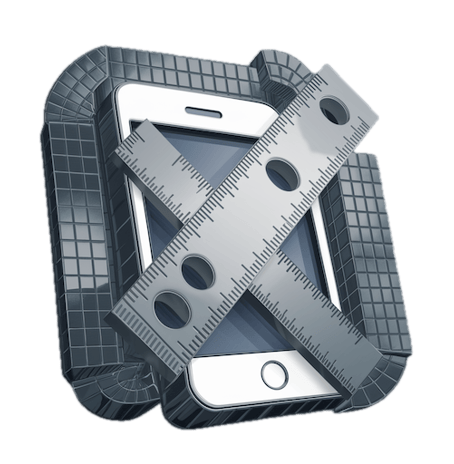The secret weapon to boost your mobile development process
Tired of design rejections and endless revisions?
Design Sight is the game-changing macOS application that revolutionizes your mobile development workflow. Packed with powerful and intuitive features, Design Sight will help you build apps faster.
Effortless Accuracy: Align your work perfectly with designer mockups.
Instant Measurements: Capture exact pixel dimensions.
Time-Saving Magic: Reduce revision cycles and accelerate development
Compatible with both: Android Studio Emulator & iOS Simulator.
A must for senior developers!
★★★★★
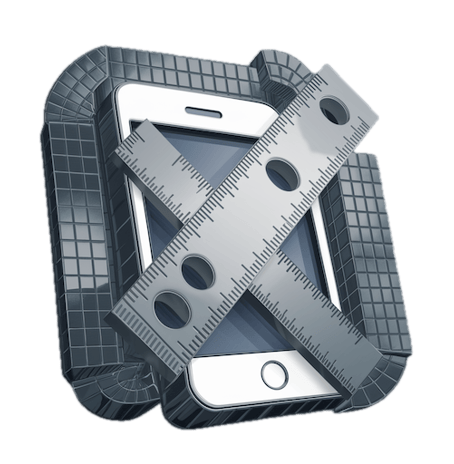
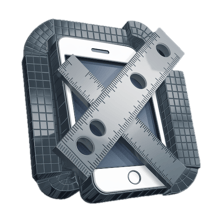
Are you tired of countless design rejections and wasted hours tweaking layouts?
Design Sight offers a powerful Rectangle tool, allowing you to measure the exact pixel dimensions of visual components within your app.
How it works:
1. Select the intuitive Rectangle Tool
2. Click your starting point and drag
3. Watch as Design Sight instantly displays width & height
Building designer mockups will no longer be a challenge
With Design Sight, you'll nail spacing, padding, and margins on the first try.
Design Sight empowers developers with a robust Mockup comparison tool, making it effortless to load and compare mockup images directly with your emulator preview. This feature ensures that your app’s design matches the original vision with precision.
By overlaying mockups onto your emulator preview, you can quickly identify discrepancies and make necessary adjustments, guaranteeing that every pixel aligns perfectly with your design specifications.
Join thousands of developers who've boosted their productivity and design accuracy with Design Sight.
Your designers will thank you, and you'll wonder how you ever lived without it.
Unleash the full power of Design Sight in your Android development process with just a few clicks!
Instant Setup: Switch the display mode of the running devices pane to window mode rather than docked mode.
Auto-Detection: Design Sight will recognize your emulator window.
Crystal-Clear Comparison: Disable device frames for an unobstructed view
Compatible with both
Android Studio Emulator & iOS Simulator
Say goodbye to alignment headaches with the Grid Tool
Struggling with precise UI alignments?
Grid Tool is here to make your life easier!
Precision at your fingertips: Instantly overlay a customizable grid on your emulator preview.
Tailored to your needs: Adjust line width, color, and spacing for pixel-perfect accuracy.
Time-Saving magic: Align elements effortlessly, slashing development time.
Error-Proof designs: Ensure consistent spacing and symmetry across your entire app.
With the Grid Tool, you can ensure every element is perfectly aligned, reducing errors and saving you valuable time.
Gain precise control over your UI elements with Design Sight’s Ruler tool. Our horizontal and vertical rulers overlay the sides of your emulator preview, providing accurate measurements in on-device pixels.
Customize the ruler divisions to fit your specific needs, ensuring exact spacing and alignment for a pixel-perfect design.
With this tool, you’ll know exactly where every element is placed, making your development process smoother and more efficient.
Master UI measurements: Let our Ruler Tool do the hard work
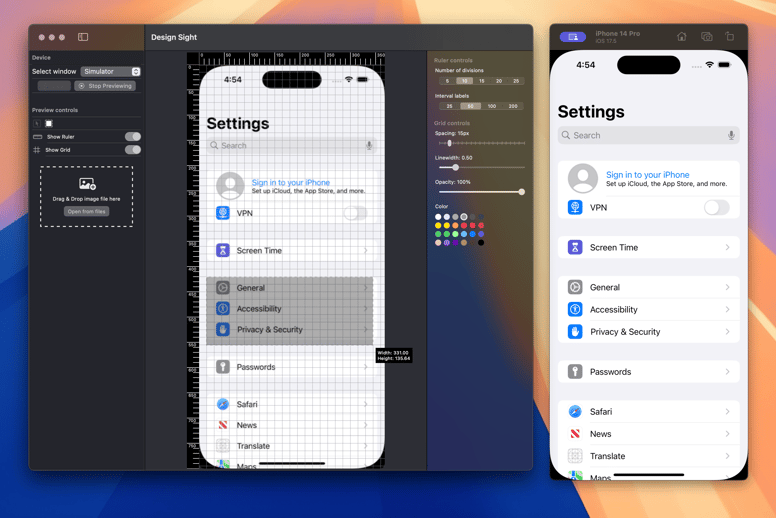
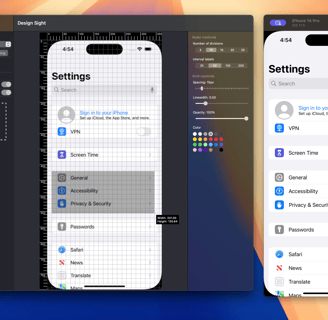
Supercharge your mobile development workflow with Design Sight
Ready to revolutionize your workflow?
Download Design Sight Now
Cut development time by up to 50%.
Get rid of design inconsistencies.
Deliver flawless UIs that wow clients.
Don't let another pixel slip out of place.
Join thousands of top developers who've already transformed their mobile app development process with Design Sight.
Your path to pixel-perfect, efficient mobile development starts here.
Click to download and elevate your skills!